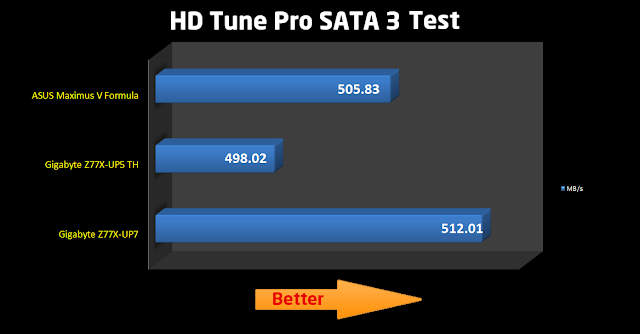Gigabyte has made a great reputation in the public as a solid motherboard manufacturer and the people who are really extremist when it comes to build personal gaming PC , are trust the Gigabyte not because of their performance motherboards but also for build quality and solid material which really needed for serious Overclocking and today we take a look at Gigabyte Z77X-UP7. Its an z77 chipset as you know Ivy Bridge supported + PCIe 3.0 Gigabyte GA-Z77X-UP7 will primarily interest overclocking enthusiasts who like to experiment, break records, and use either one or multiple graphics cards, depending on their ultimate goals. Gigabyte GA-Z77X-UP7 is a practically ideal choice for any of these tasks. But, it will also be a great option for a powerful home system, provided you disregard a few minor drawbacks pointed out above.This board landed on my doorstep many months ago. It sat on a shelf next to my desk, stoically waiting for its turn on my test bench.The PLX PEX 8747 hub expands the list of supported graphics configurations making it comparable with what the Intel X79 Express based mainboards had to offer. Not only one, but two graphics cards may work at full PCI Express 3.0/2.0 x16 speeds, and you can simultaneously use up to four graphics cards maximum at x8 speed. You can build 4-Way/3-Way/2-Way AMD CrossFireX or 4-Way/3-Way/2-Way NVIDIA SLI graphics configurations. We have already seen this additional hub on ASRock Z77 Extreme9, Asus P8Z77-V Premium and Gigabyte G1.Sniper 3. By increasing the slot speed, this hub provides an advantage in multi-card configurations, but lowers the performance a little bit if there is only one card installed, because it produces additional latencies. You don’t really notice this negative effect in the nominal mode, but it does stand out during overclocking. Another important peculiarity of Gigabyte GA-Z77X-UP7 mainboard should eliminate this issue. Namely, the board has a special PCI Express 3.0/2.0 x16 slot for a single graphics card. It is a black slot, unlike the orange slots for the multi-card configurations. It is connected directly to the processor and uses processor PCI Express 3.0/2.0 x16 lanes without involving the hub thus avoiding performance losses when there is only one graphics card in the system. Moreover, there are two PCI Express 2.0 x1 slots for additional expansion cards. Not only that, the shipping box it came in held two boards, not one, and you will see the other board on these pages shortly. The Gigabyte team managed to secure a couple of HWBOT records by using yet another product I covered since the Z77-UP7 package arrived; you can find my other review here. So what about this one, the Gigabyte Z77X-UP7.If you take a look at any local retailer right now, you should find that Gigabyte's products, motherboards and VGAs alike, are all priced quite competitively and that each of their segments offers a little bit more than some other offerings by other OEMs. Gigabyte's success is, in a large way, simply due to this facet alone, but not everything they do is value-oriented. The Gigabyte Z77X-UP7 is Gigabyte's ultimate multi-GPU overclocking board. It is over-built in every way, and it includes a 32-phase CPU VRM design with a triple-phase memory VRM. A PLX PEX8747 PCIe 3.0 bridge chip also adds support for up to four discrete GPUs, and whether you prefer the Red or Green Team doesn't matter.If you remove the colorful external packaging, you will see yet another box made of thick cardboard, but without any pictures – it is solid black. The mainboard itself is in separate packaging with a clear plastic cover. All included accessories are neatly arranged in a separate multi-section compartment:
Six SATA cables with metal connector locks, half with L-shaped locks and another half with straight ones;
A flexible bridge for 2-Way Nvidia SLI graphics configurations;
A flexible bridge for 2-Way CrossFireX graphics configurations;
A hard bridge for 3-Way Nvidia SLI graphics configurations;
A hard bridge for 4-Way Nvidia SLI graphics configurations;
W-Fi/Bluetooth kit;
Gigabyte GC-WB300D PCI-E Wi-Fi/Bluetooth card;
Two Wi-Fi antennas;
USB 2.0 cable;
Manual with assembly and installation instructions;
DVD-disk with software and drivers;
I/O Shield for the back panel;
A kit including a bracket and cables for adding a pair of external Serial ATA devices to the system case back panel;
A module with two USB 3.0 ports for the 3-inch bay of the system case;
A set of adapter cables for manual voltage monitoring using a voltage meter;
User manual;
Brief installation guide in different languages;
DVD disk with software and drivers;
“Gigabyte” logo sticker for the system case.
Specifications
CPU SUPPORT: 2nd & 3rd Gen Intel Core i3/i5/i7 processor family for the LGA 1155 Socket
POWER DESIGN: CPU Power: 32+3+2 Phases (CPU+iGPU+VTT)
PCH Power: 1 Phase
Memory Power: 3 Phases
CHIPSET: Intel Z77 Express
INTEGRATED GRAPHICS: Dependant on installed CPU
MEMORY: 4 x DIMM, Max. 32 GB, DDR3 1066 to DDR3 2400+
BIOS: Dual AMI EFI BIOS with 2x 64 Mb Flash ROM
SLOTS: 5 x PCIe 3.0 x16 slots (x0/x16/x0/x0/x0 or x16/x0/x0/x16/x0 or x8/x0/x8/x8/x8)
2 x PCIe 2.0 x1 slots
HDD CONNECTIVITY: 2 x SATA 6.0 Gb/s (Intel Z77)
4 x SATA 6.0 Gb/s (Marvell)
4 x SATA 3.0 Gb/s (Intel Z77)
NETWORKING: Intel GbE LAN
Atheros GbE LAN
PORTS: 4 x USB 2.0 ports (at front panel)
10 x USB 3.0 ports (6 at back panel, 4 at front panel)
2 x RJ45 LAN connectors
1 x Audio port with 6 audio jacks
1 x Optical Digital Audio port
1 x PS/2 Keyboard.Mouse Port
1 x HDMI port
1 x DisplayPort
1 x VGA Port
1 x DVI Port
AUDIO: Realtek ALC898 HD CODEC
FAN HEADERS: 7 (5x 4-pin PWM, 2x 3-pin)
FORM FACTOR: E-ATX Form Factor (305 mm x 264 mm)
EXCLUSIVE FEATURES:
3D Power
Ultra Durable 5
OC Touch
@BIOS
EasyTune
Auto Green
Smart Recovery 2
Q-Share
Q-Flash
Xpress Install
ON/OFF Charge
3TB+ Unlock
333 Onboard Acceleration.
Gigabyte offers an UEFI BIOS.The EFI BIOS is an Extensible Firmware Interface that complies with uEFI architecture, offering a user-friendly interface that goes beyond traditional keyboard-only BIOS controls to enable a way more flexible and convenient mouse input at BIOS level.Like previous boards before it, the Gigabyte Z77X-UP7 WiFi gets Gigabyte's new UEFI BIOS, which I've covered several times. The layout here is the same with all the basic options, and even the 3D preview has ben carried over from another board, and, no, it doesn't match the Z77X-UP7.uEFI (Unified Extensible Firmware Interface) is a specification detailing an interface that helps hand off control of the system for the pre-boot environment (i.e. after the system is powered on, but before the operating system starts) to an operating system, such as Windows. Voltages, clocks, and memory settings all get their own sections, which make finding the option you need for clocking straight forward. There are a ton of options here, including individual settings for different VRM sections.Thus uEFI is an interface.It can be implemented on top of a traditional BIOS (in which case it supplants the traditional "INT" entry points into BIOS) or on top of non-BIOS implementations.End-users can navigate the new EFI BIOS (basic input/output system) with the same smoothness as their operating system. It's simply a Windows OS feel.All the onboard stuff for external devices is part of the same layout, making navigation pretty straight forward. I really like Gigabyte's uEFI in its current state. The GUI displays frequently-accessed setup info, while the Advanced Mode is for experienced performance enthusiasts that demand far more intricate system settings.
Now let take a look at BenchMarks Results.....




- Nice Design and Color.
- Packed with great Features.
- Excellent Overclocking Performance.
- Very good Audio.
- Good onboard cooling solution.
- Fully functional AMI UEFI BIOS.
- 3 TB+ HDD Supported.

- Pricey.
- You will need to buy some SATA cable because in box, they are not enough, for me at least.