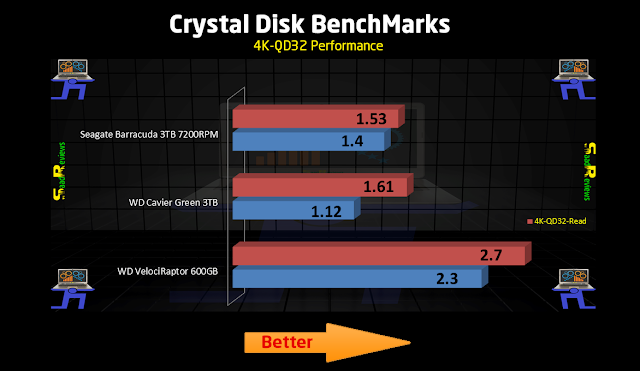Today, the world has been king of speedy train which is looking to be as fast as they can and every person wants an SSDs in his PC for ultimate performance. The SSDs era has been started about 3 years ago with blazing read/write speeds but still SSDs have to developed more and their capacity of storage are not enough for a complete HDD replacement. Seagate has its own place in the mind of people. They always comes with some good technology and innovation as well. Their TB platter architecture has been in the talks when they launch their HDDs with high capacity with 1TB platters inside. The Barracuda HDD series has been still in talks as they are very reliable and solidly build and that is why today we are going to review the Seagate Barracuda 3TB HDD, the 2nd HDD in this week.

Seagate Barracuda 3TB has great, enough capacity of 3TB which is enough for the 98% users and if some one needs more than its better to have 2x 3TB HDDs than 6x 1TB HDDs or 3x 2TB HDDs. Seagate Barracuda 3TB has a rate of 7200 rpm for better read/write speeds with consistency. Seagate Barracuda 3TB has 64MB buffer memory which is another must have feature for that 3TB capacity as well and it has SATA 6 Gbps interface. Seagate Barracuda 3TB consumes about 7.7 watts at full load and 5.8 in idle mode and 0.8 in standby mode is our tests.
Seagate Barracuda 3TB has the legacy design as the previous HDDs of Seagate has, like top has been made with metal with the Seagate logo on it and lower black portion is still as other has and from down side , the electronic circuit has been visible as on the WD HDDs and this makes the chances of damage increased more because you can damage that circuit by many reason or when inserting in the case. The font side consist of the SATA and the power in heads to connect the Seagate Barracuda 3TB HDD with the motherboard to use. Overall the Seagate Barracuda 3TB seems to be a good HDD and design is same as the previous Seagate HDDs has so the new thing is the only 1TB platters instead of 600GB of 500GB than the previous generation.
Now lets take a look at BenchMarks results…..



- Great capacity.
- 7200 rpm + 3 TB is good idea for performance + capacity.
- Reliable HDD.
- Innovate 1 TB plotters inside.
- Run a bit cool.
- Excellent Performance.

- Consumes a bit more power.
- A bit expensive.