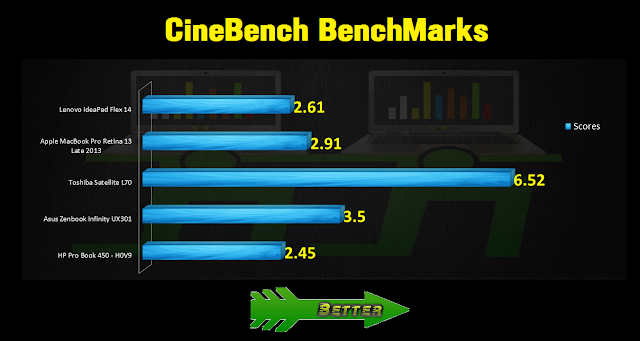Plenty of notebooks are available these but I still remember when the notebooks were very bulky, thick and crappy design in early era but people were mad to get one. The basic features of notebooks were not satisfactory at all but still they draw plenty money from the pockets. Today, things are not the same. People have more options to consider and a wide variety to choose from but today, it not easy to get the perfect notebook according to your budget and requirement i.e. buying a best performer notebook for your specific need against the possible lowest money/ price. Today we are going to review an ultrabook from Lenovo which has very attractive looks and greatest color scheme. Its Lenovo IdeaPad Flex 14.


The Lenovo IdeaPad Flex 14 is a ultrabook so the standard Chiclet keyboard has been provided with plastic keys and the feedback of the keys is really good. The typing on the keyboard is not really a problem but the efficiency of keys is a big problem as it often misses key tap during our typing test. The touchpad of the Lenovo IdeaPad Flex 14 has large size and the surface is much suitable for gliding fingers on it as it also supports the multi-gesture feature. The touchpad is the darling baby and it work like a charm throughout the whole test. The multi-gesture test shows good result and it does not miss any finger in our test. Overall Lenovo IdeaPad Flex 14 has poor keyboard but nice touchpad.
The Lenovo IdeaPad Flex 14 has stereo speakers which are located on the bottom side near to the edge which is not the ideal position for the speakers according to our experience of review of more than hundred notebooks so far as it affects the sound quality very much. The speakers produce pretty louder sound but the tiny babies are not the ideal for quality of sound which is not satisfactory. The base is absent as expected but overall the speakers are good enough for the notebook of $550 price.
When it comes to get warmer under load or during normal load, The Lenovo IdeaPad Flex 14 is placed at good position. It remains really cool during the normal use and we did not measure any unusual change in the temperatures. The Lenovo IdeaPad Flex 14 get warm to higher level under load but still suitable to use on the lap. The Lenovo IdeaPad Flex 14 seems to have a bit high temperature near to vent but its usual. The fan of Lenovo IdeaPad Flex 14 becomes the quiet baby during the normal work and you will rarely hear the noise of the fan as it remain much quieter than usual notebooks as well so the people who do not do heavy work and want a quiet notebook than Lenovo IdeaPad Flex 14 is a good option. The noise increase under obviously but still under the distracting level which is good. Overall Lenovo IdeaPad Flex 14 remains very quiet and cool during normal and stress tests.





The Lenovo IdeaPad Flex 14 is really a good notebook with plenty of good feature regarding its price ($550). The Lenovo IdeaPad Flex 14 has good multi-touch display screen and great touchpad. The Lenovo IdeaPad Flex 14 has better speakers and it also has an SSD inside as well with Core i5 4200U CPU as well. The Lenovo IdeaPad Flex 14 runs very quiet and remains cool. The Lenovo IdeaPad Flex 14 performs really well. The Lenovo IdeaPad Flex 14 has good connectivity options as well as great attractive design. The keyboard is not really good as it often miss the key tap during our typing test. The battery life of Lenovo IdeaPad Flex 14 is about 349 minutes which is also good. Overall Lenovo IdeaPad Flex 14 is a good choice for low budget people. Contact us for more help or advice.

- Good attractive design.
- Good Display Screen with multi-touch.
- Good speakers.
- Great touchpad.
- Quiet and cool.
- Good performance.
- Good battery life.

- Poor keyboard.
- Limited viewing angles of display and uild quality is not ideal.